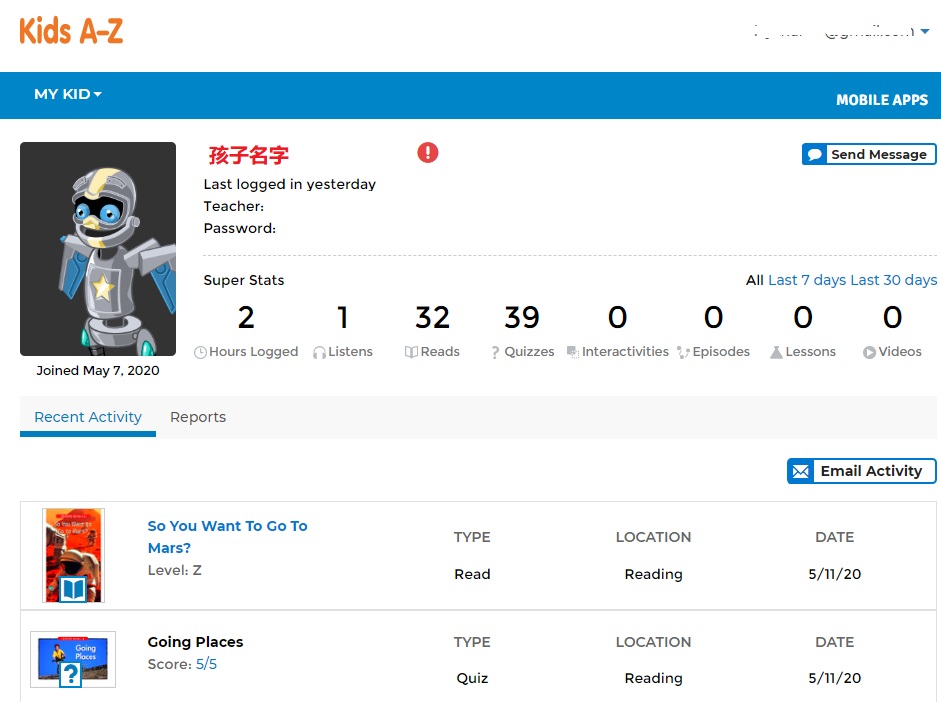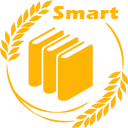RAZ KIDS 如何设定家长账号
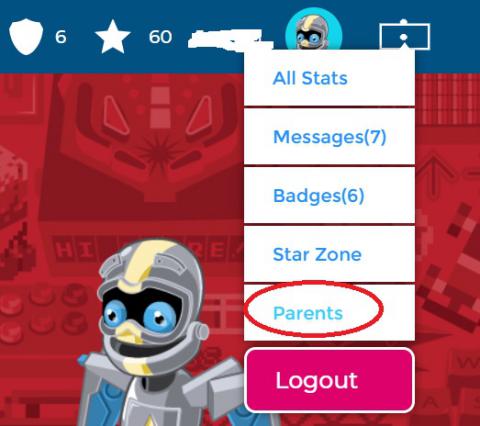
RAZ KIDS 如何设定家长账号
RAZ KIDS的登录链接是:https://www.kidsa-z.com
学生账号开通的时候需要有学生的名字,教师会为每个学生设定一个密码,孩子用这个密码可以登录。密码有两种形式,可以是输入的或者是选择图案的,这点设计很适合小小孩子的习惯,因为他们对图片比文字更敏感。
每个学生账号可以关联一个家长账号,大家可以自己设定。方法如下:
首先用孩子的账号登录。链接是:https://www.kidsa-z.com/main/Login
新改版后,无论是电脑还是平板,无论是网页版还是APP里,都可以看到右上角的Parent登录按钮了。
但是第一次申请家长账号的时候,要在网页版里才能有Request Parent Access
在右上角有个按钮是 Parents
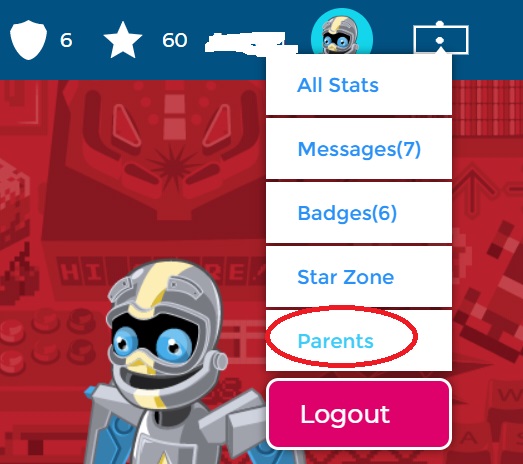
点击后输入你的信息
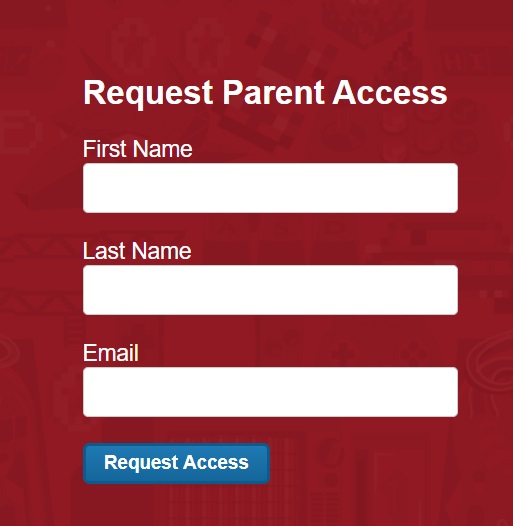
然后点击Request Access. 就会得到提示如下:
Your request has been sent to the teacher. You will be able to log in once the teacher has approved your request.
然后你的邮箱里会收到这样的一封信。
| access requested |
|
© Learning A-Z1840 E River Rd Suite 320Tucson, Arizona 85718Terms of Service | Privacy Policy |
然后等老师确认后,系统会再给你发一个邮件如下:
access approved
Your access to Kids A-Z activity reports for 你孩子的名字 has been approved!
Here are your login credentials:
Username: 前面申请时候用的家长邮箱
Password: Set Your Password(点击这个按钮进去就可以自己设置家长的密码了)
https://www.kidsa-z.com/parents
When you log in, you can see your child's login information next to their avatar picture.
To log in as a student, first log out of your parent account in the upper right.
1.Visit Kids A-Z on a computer or download the Kids A-Z app on a mobile device. 2.Enter the teacher username or select the teacher icon. 3.Select your child's icon and enter the student password.
If you have any questions, contact your student's teacher, 班级名字关联到老师的邮箱, directly.
Sincerely,
Learning A-Z Customer Service
https://www.learninga-z.com
© Learning A-Z1840 E River Rd Suite 320Tucson, Arizona 85718Terms of Service | Privacy Policy
通常老师会在2个工作日内予以确认,如果过了两个工作日没有收到系统的确认邮件,可以给老师再发一次邮件提醒。
PS: 我用公司的邮箱去申请家长账号,老师那里批准了,但是我就是死活收不到第二封邮件,最后换了gmail的邮箱就可以了。
家长登录的链接和孩子登录的页面是一样的。https://www.kidsa-z.com
选择右上角的Parent 就可以输入你的账号(邮箱)和你自己设定的密码(你也可以修改的)
请大家自己关联家长邮箱。一个孩子可以关联多个家长邮箱,比如爸爸的,妈妈的邮箱都可以关联上。
然后一个邮箱也可以关联多个孩子的账号。左上角那里My kids点击一下就可以看到关联的多个孩子的阅读情况。